
🧠 What is MVVM?
MVVM is based on three main components:
- Model – Represents data and business logic.
- View – The user interface layer.
- ViewModel – Acts as a mediator between the View and the Model, exposing properties, commands, and state.
Each component has a clear role, helping reduce coupling and making the application easier to maintain and test.
🔧 Example Implementation in WPF
Let’s walk through a simple WPF application using MVVM and CommunityToolkit.Mvvm.
1. The Model
public class User
{
public string Name { get; set; }
public int Age { get; set; }
}⸻
- The ViewModel
We’ll use [ObservableProperty] and [RelayCommand] from CommunityToolkit.
using CommunityToolkit.Mvvm.ComponentModel;
using CommunityToolkit.Mvvm.Input;
public partial class UserViewModel : ObservableObject
{
[ObservableProperty]
private string name;
[ObservableProperty]
private int age;
[RelayCommand]
private void IncrementAge()
{
Age++;
}
}⸻
- The View (XAML)
<Window x:Class="MVVMExample.MainWindow"
xmlns="http://schemas.microsoft.com/winfx/2006/xaml/presentation"
xmlns:d="http://schemas.microsoft.com/expression/blend/2008"
xmlns:local="clr-namespace:MVVMExample"
xmlns:vm="clr-namespace:MVVMExample.ViewModels"
xmlns:x="http://schemas.microsoft.com/winfx/2006/xaml"
Title="MVVM Example" Height="200" Width="400">
<Window.DataContext>
<vm:UserViewModel />
</Window.DataContext>
<StackPanel Margin="20">
<TextBox Text="{Binding Name, UpdateSourceTrigger=PropertyChanged}" />
<TextBlock Text="{Binding Age}" Margin="0,10,0,0"/>
<Button Content="Increase Age" Command="{Binding IncrementAgeCommand}" />
</StackPanel>
</Window>
⸻
🧩 MVVM Diagram
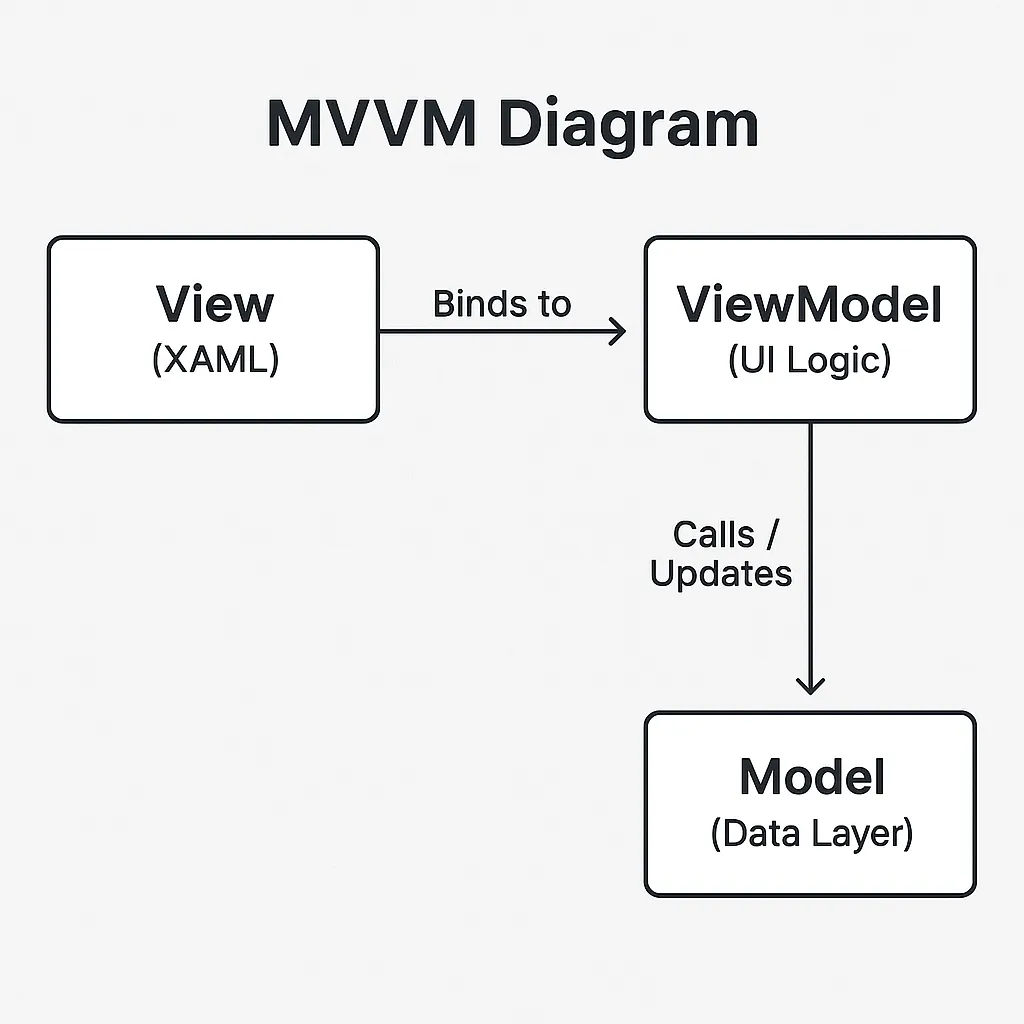
⸻
✅ Benefits of MVVM
| Benefit | Description |
|---|---|
| Separation of concerns | UI logic and data are clearly separated. |
| Testability | ViewModels can be unit tested without the UI. |
| Scalability | Well-suited for larger apps with many views. |
| Tooling support | Strong Visual Studio support for bindings and design-time data. |
⸻
❌ Drawbacks of MVVM
| Drawback | Description |
|---|---|
| Learning curve | Can be complex for beginners or small projects. |
| Boilerplate code | Without helpers like CommunityToolkit.Mvvm, code can be verbose. |
| Overkill for small apps | Not ideal for simple or one-off apps. |
⸻
💡 Best Practices for Clean MVVM
• Use CommunityToolkit.Mvvm to reduce boilerplate.
• Keep ViewModels free of direct UI calls (no MessageBox.Show()).
• Use ICommand and bind actions properly.
• Respect the Single Responsibility Principle in your ViewModels.⸻
🔚 Conclusion
MVVM helps structure your .NET applications in a clean and scalable way. Thanks to tooling like CommunityToolkit.Mvvm, you can simplify much of the boilerplate and focus on writing clear, testable code. Whether you’re building desktop or cross-platform apps, MVVM remains a strong architectural foundation.
⸻